DrakX ha selezionato una tastiera appropriata alla tua lingua. Se una tastiera adatta non viene trovata verrà impostato di default il layout US.
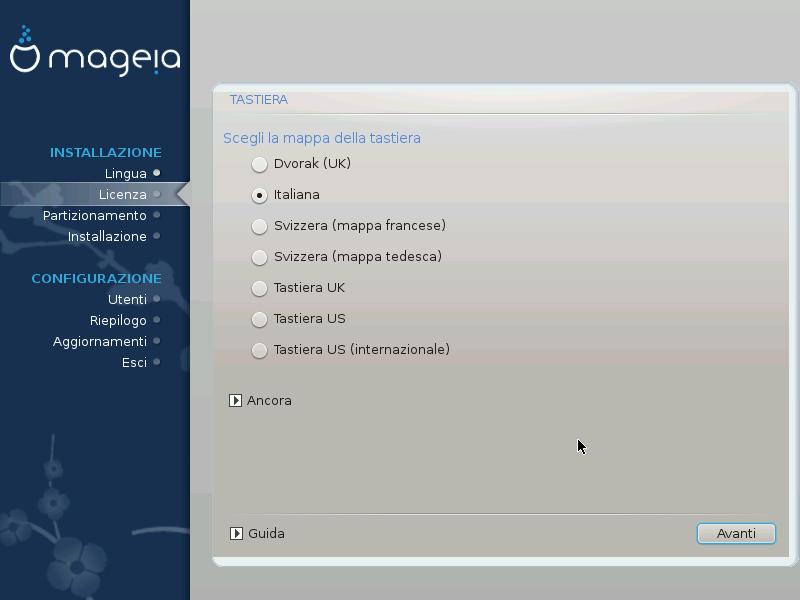
Assicurati che la selezione sia corretta o scegli un altro layout. Se non conosci il layout della tua tastiera guarda nelle specifiche o chiedi al venditore. Può anche esserci un'etichetta sulla tastiera che ne identifica il layout. Puoi anche controllare qua: en.wikipedia.org/wiki/Keyboard_layout
If your keyboard isn't in the list shown, click on More to get a fuller list, and select your keyboard there.
If you choose a keyboard based on non-Latin characters, you will see an extra dialogue screen asking how you would prefer to switch between the Latin and non-Latin keyboard layouts
© Mageia


