Select your preferred language, by first expanding the list for your continent. Mageia will use this selection during the installation and for your installed system.
If it is likely that you (or others) will require several languages to be installed on your system, then you should use the Multiple languages option to add them now. It will be difficult to add extra language support after installation.
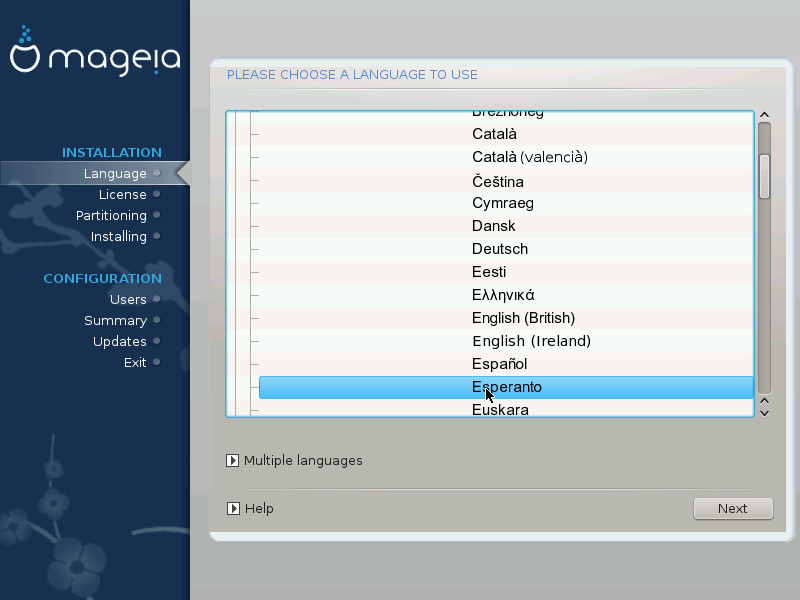
Grava
Even if you choose more than one language, you must first choose one as your preferred language from the main list of languages. It will also be marked as chosen in the Multiple languages screen.
If your keyboard language is not the same as your preferred language, then it is advisable to install the required language for your keyboard as well
Mageia uses UTF-8 (Unicode) support by default. This may be disabled in the Multiple languages screen if you know that it is inappropriate for your language. Disabling UTF-8 applies to all installed languages.
You can change the language for your system post-installation in the → → .


